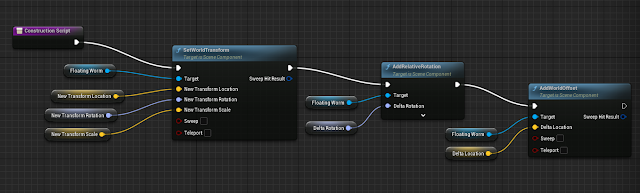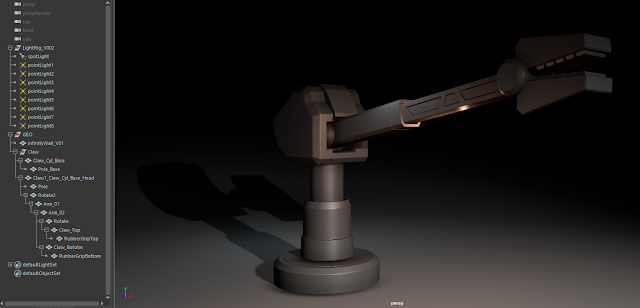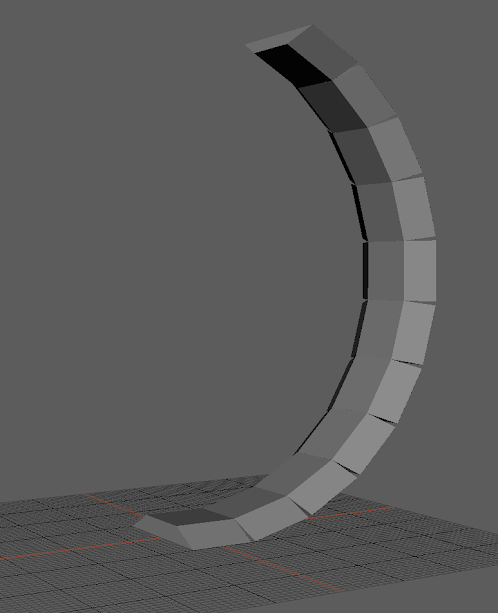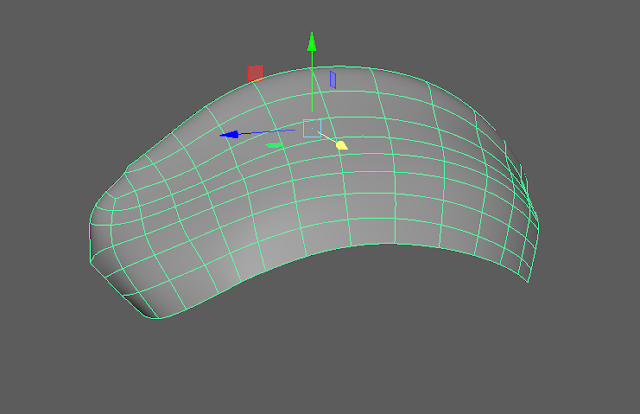For this assignment, we were told to create a scene with composition. I chose to implement 2D aspects in a render of a 3D scene using the L/Rectangle composition. I got an AT-ST asset online and and made a forest in UE5. Then I found picture of an Ewok, took it into Photoshop along with the render. I based my art and composition off of the artist Eyvind Earle's forests.
Thursday, September 30, 2021
Monday, September 27, 2021
Module 2 Week 05 - Game Asset Creation Part 1
The first step of the game asset pipeline is to find references and create the proxy model. I chose to use the lootbox from Overwatch as my ref for this assignment. I started off by putting a mannequin in my scene for scale reference. Then, I exported the asset from Maya into UE5.
Thursday, September 23, 2021
Week 4 Use of Basic Lighting
Monday, September 20, 2021
Week 4 - Blueprints and Sequencer/Rendering in UE5
After making an abstract city (which I had based off Minecraft), I had to use blueprints to animate it in Unreal Engine 5. Here are the different node flows of the event graphs/construction scripts that I have made.
Wednesday, September 15, 2021
Week 3 Use of Value and Contrast
I have always had trouble creating shadows and lighting when it comes to 2D art. In Unreal and Maya, it is much easier to do as you simply place a light in the scene. Here is the outcome of my Value assignment. I did not do the line art, only the value of the alien and background.
Monday, September 13, 2021
Module 1 Week 3 Hierarchy
This assignment wasn't too hard as it was all about organization. It is crucial to be organized regardless of what track you are in. This example below would be beneficial for the artists, especially the animators because you need hierarchies for rigs or else your animation won't work.
With this, I was able to animate this easier than I would have without any hierarchies.
Crane Animation
Thursday, September 9, 2021
Week 2 - Use of Silhouettes
For this assignment, my peers and I had to make different iterations of an existing character. I choose Eevee from Pokémon because it already has different versions that exist in the game but I wanted to change it up a little. So I gave it a monster theme and made each one a different monster.
Silhouettes:
Thumbnails:
Monday, September 6, 2021
Module 1 Week 2 - Basics of Topology (Robot)
Here's a robot that I modified in class. I completely changed the head, arms, and wheel. I learned some techniques by following tutorials provided by my instructor. They came in handy when adding these parts for the robot.
Module 1 Week 2 - Basics of Topology
Part One:
Part Two:
I was already familiar with most of these techniques but I have never detached and used the mesh in the same spot. This was my first time making something in sub-d. Something I wish I had known a while back. Now, I am familiar with hypershade. Do I like it? No. But it is similar to the texture nodes in Unreal Engine.Part Three: